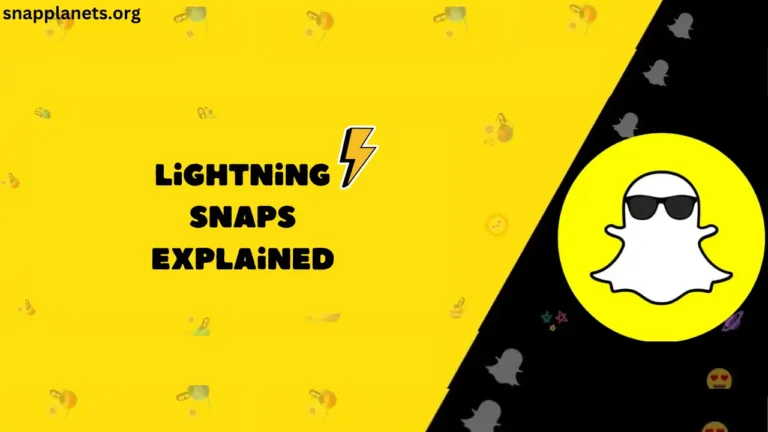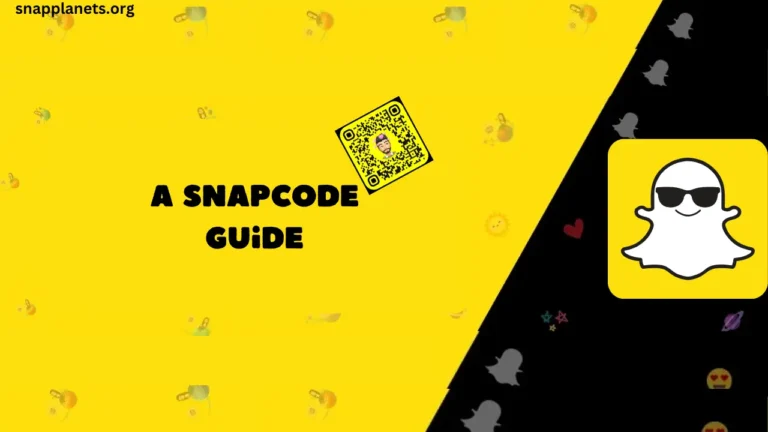How To Change the Gender of Snapchat MyAI Chatbot?
We all know the rise of AI has brought a revolution to all social media companies. And Snapchat is not behind in this race. It has also added a chatbot in the Chat Section. This chatbot is named MyAI. But, the appearance of the avatar of this MyAI is very bad and doesn’t look good. However, Snapchat realised this issue and provided the option to customize the gender and look of this MyAI chatbot.
So, in this article, I will tell you how you can change the gender of this MyAI chatbot and customize it.
Table of Contents
How To Change the Gender of MyAI Chatbot For 1st Time?
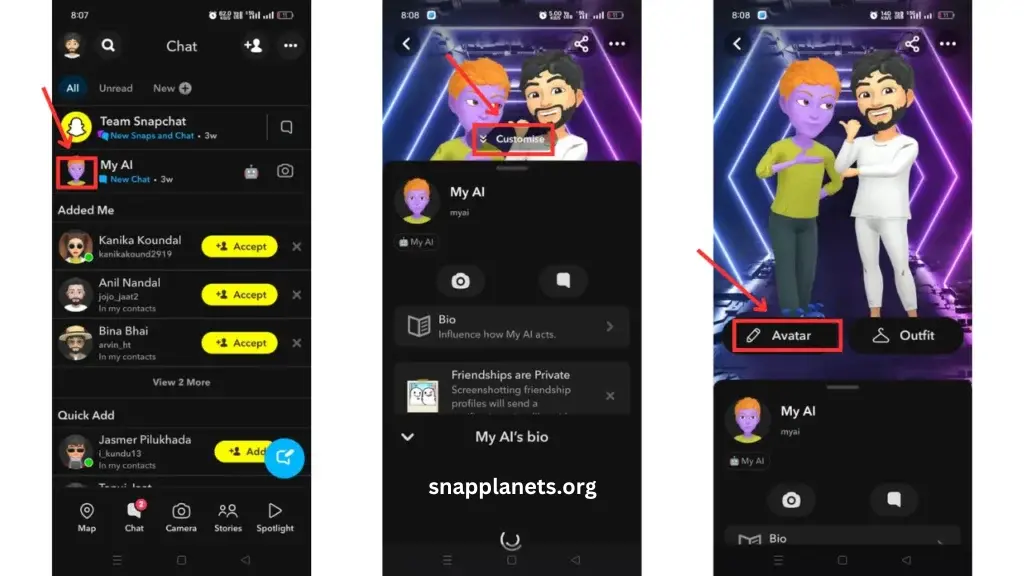
- The first thing you have to do is – open the Snapchat app and go to your chat section, tap on the profile picture of MyAI.
- Now, you will not see any option to customize it. To find this option, scroll down a little bit; you will find that a customize option appears on the top of MyAI’s avatar; tap on it.
- After tapping on the customize option, a page will appear to select the gender of the MyAI; select – Male or Female, whatever you prefer.
- If you do not like the default appearance of this chatbot, you can change its hair color, hairstyle, clothes and even eyebrows. There are plenty of options in each category like 100+ hair style etc.
- So, take your time and customize MyAI properly and after all customisation is done, tap on the save option.
- Congrats, you have changed the gender of MyAI perfectly.
How To Change MyAI Chatbot’s Gender For the 2nd Time?
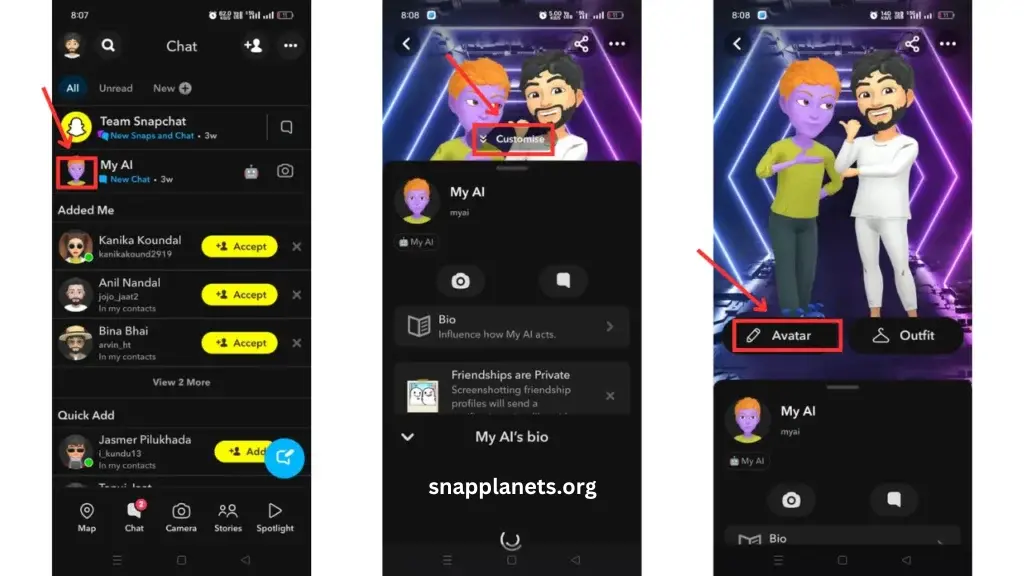
- Tap on the avatar of the MyAI chatbot to open its settings.
- Now, select the Avatar Settings option, which is above the Chat & Notification Settings option.
- Now, you will get two options with their avatars. To change the gender, tap on the option you prefer.
Final Notes
I hope after following the above steps you have successfully changed the gender of MyAI on Snapchat. This chatbot is assigned differently to each user, so it is better that you customize it properly so that it looks good and when anyone sees your MyAI chatbot’s avatar, they ask how did you customize it. If you want to know about half swipe on Snapchat, we have made a guide on that also.