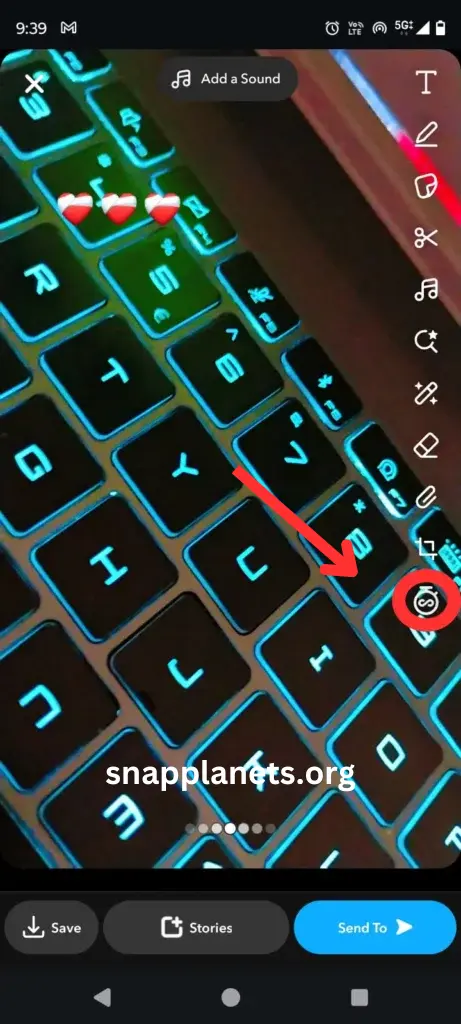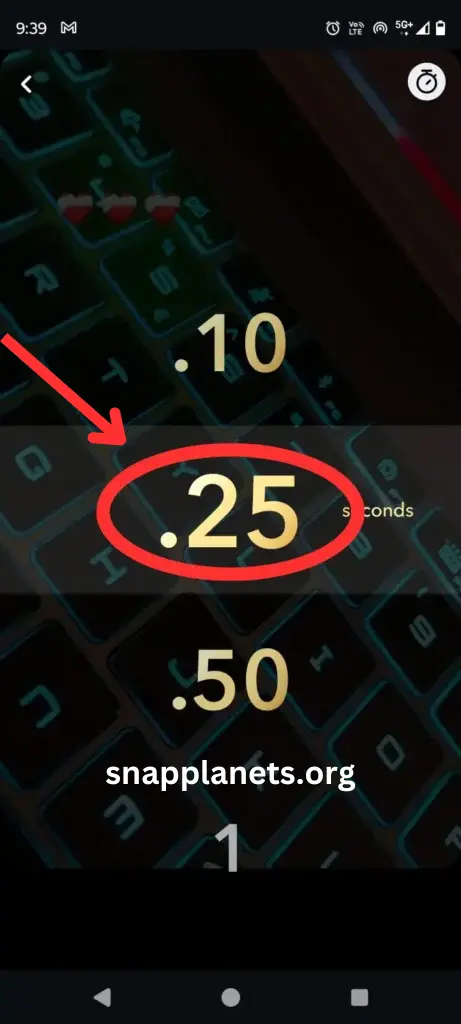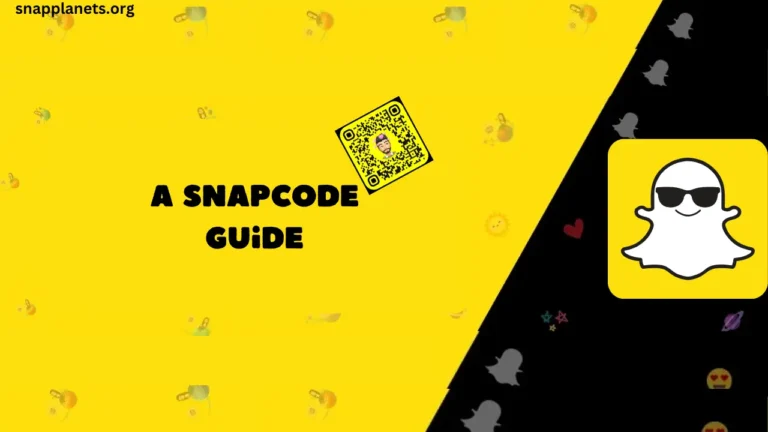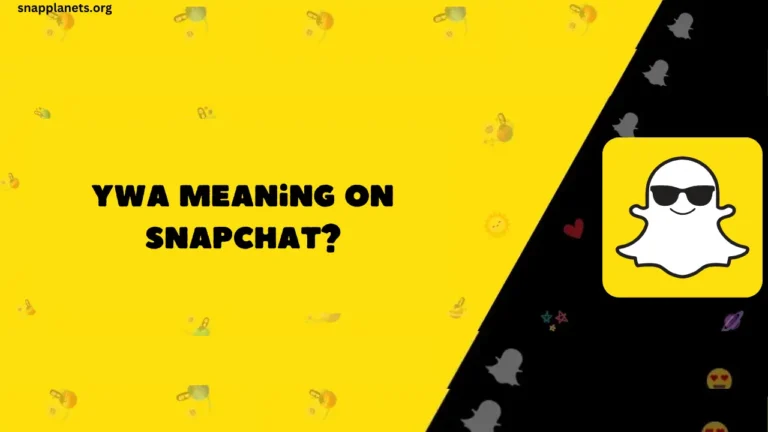Lightning Snaps Explained in Detail
Snapchat has always been creative in providing different and interesting features. However, the only drawback is that you must have a Snapchat+ membership to use these additional creative features. Have you noticed that some people send snaps whose duration is below 1 second? Do not be amazed; this is another Snapchat+ feature known as Lightning Snaps.
So, in this article, we will look at what these Lightning snaps are and how you can actually make them and send them to your friends.
Table of Contents
What Do Lightning Snaps Mean?
Lightning Snaps are those special types of Snaps whose duration is not the same as the normal snaps, i.e. 1 second or longer. On the other hand, the duration of these Snaps can be set to three timings –
If you share a Lightning Snap with your friends, it will be so much fun because they have to watch it 4 or 5 times to see what you have sent them.
How to Make A Lightning Snap?
Before proceeding further, make sure you are a Snapchat+ user; if you are, follow the below-given steps to make a Lightning Snap-
- First of all, open Snapchat and take a photo as you normally take.
- After clicking the photo, a lot of options appear on the screen; tap on the timer icon (The last option on the right side).
- Now, by default, the timing is set to 1 second; you have to scroll down until you see the 0.10 Seconds, 0.25 Seconds, 0.50 Seconds timing, and choose your preferred duration.
That’s it! Now your Lightning Snap is ready, and you can send it to your friends.
Final Notes
I hope you liked the Lightning Snaps feature; if you haven’t purchased a Snapchat+ subscription, then I suggest you purchase one because this feature is not available for free. If you want to know if someone really blocked you on Snapchat, read our guide to learn the methods to check it.
FAQ
Can I Send A Lightning Snap For Free?
No, you can’t; a plus subscription is the first requirement of it.