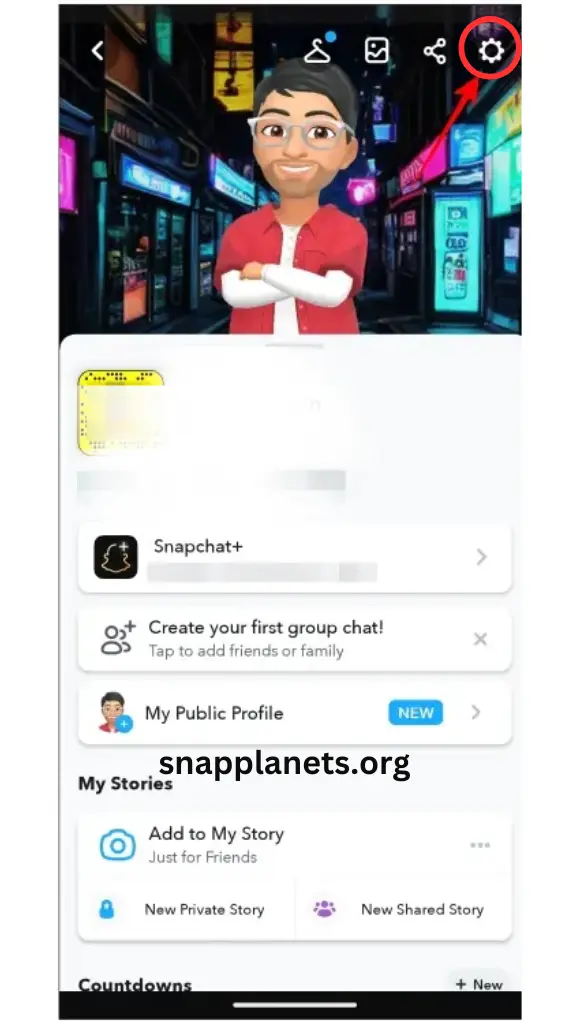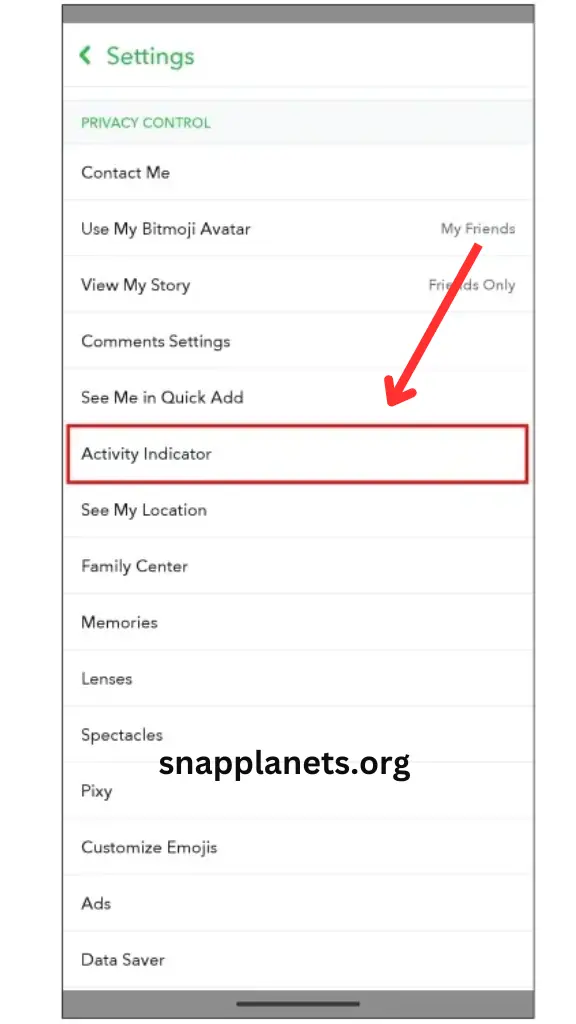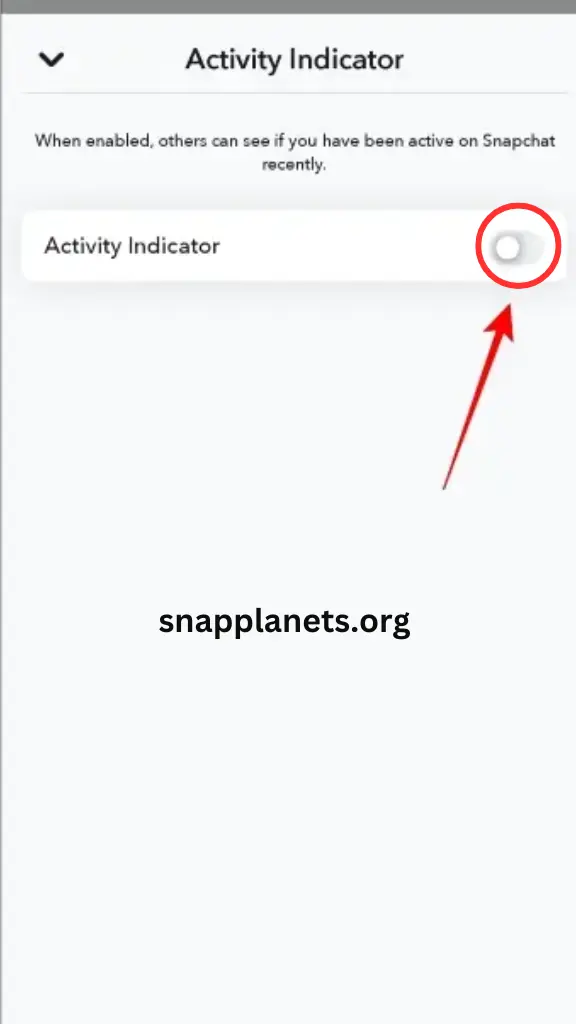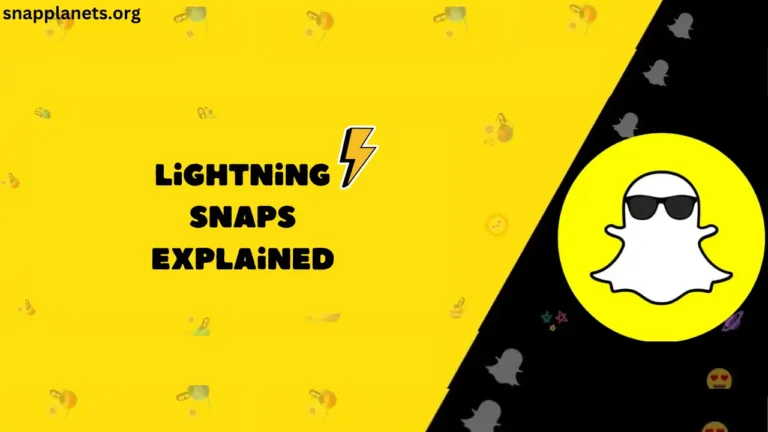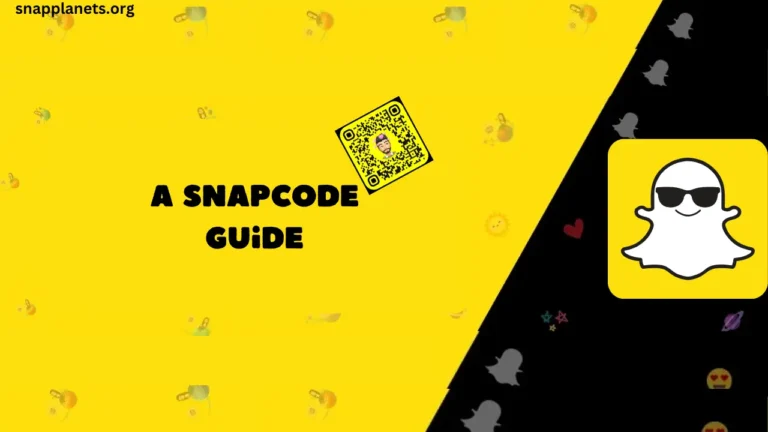What Does the Green Dot Mean on Snapchat?

KEY TAKEAWAYS
I have been using Snapchat since 2013, and one thing that I can confidently say about it is that Snapchat has unique signs and emoji patterns; each of these signs has its own meaning. However, some of them are also confusing, and one of them is the Green Dot indicator. You will find this Green Dot on the profiles of the suggested users in the “Add Friends Page.” If you want to know about what this Green Dot really means and what information you can get from this indicator, then read this article till the end.
Table of Contents
Green Dot – What This Indicator Really Means?
In simple words, the Green Dot means the user has opened Snapchat and used it in the last 24 hours, even for once. It doesn’t matter how much time he has spent on it; if he opened Snapchat even once in the last 24 hours, this Dot will be visible.
You may notice that the Green Dot doesn’t appear on some users’ profiles; there are mainly 2 reasons behind that –
- That user has disabled his Activity Indicator(Green Dot).
- He hasn’t opened Snapchat in the last 24 hours.
Does Green Dot Appears in The Chat Section
Green Dot exclusively appears on the “Add Friends Page”; however, some users believe that it shows the current activity and that the user is active now. In the chat section, if this dot appears on any friend avatar, he is active now. But let me clarify here: this is no Green Dot in the Chat section.
How To Disable Green Dot on Snapchat?
Green Dot is a great feature to let others know that you were active in the last 24 hours so that they can add you. But if you want some privacy and do not want other persons to know about your activity, then you can disable the Activity Indicator.
- Unlock your phone, open Snapchat on it, and open your profile.
- Now tap on the Setting icon(⚙️) located in the top right upper side.
- Now, you have to keep scrolling until you reach the Privacy section. Locate the seventh option, labeled ‘Activity Indicator,’ and tap on it.
- You will be redirected to the Activity Indicator settings page. Tap on the button given after it(as shown in the image), and Green Dot will be disabled.
Final Notes
So, this is all about the Green Dot. It simply tells the users about the activeness of the other user; it only encourages the other person to add him as a friend. However, if you do not like this Green dot feature, you can disable it by following the above-provided steps.
FAQs
Does Green Dot tell us that the user is still active?
No, the Green dot only confirms that the user has opened Snapchat and has been active for the last 24 hours.
What is the Duration of Green Dot?
The duration of Green Dot is 24 hours; if you haven’t opened Snapchat in the last 24 hours, no one will see a Green Dot on your profile.